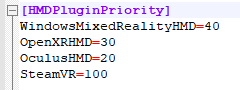mixed-reality
All platforms
Enabling HP Motion Controller Plugin
The interaction profile and controller mappings are in the HP Motion Controller plugin, which must be enabled to expose the controller mappings to Unreal’s input system.
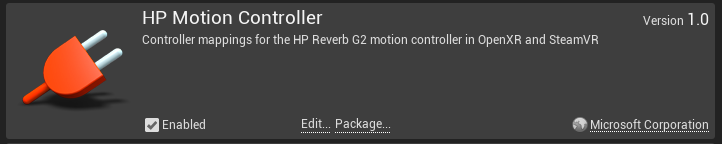
SteamVR
Configuring Startup and HMDPluginPriority
Input in Unreal using SteamVR has a few differences. When setting up the project, first ensure it is using SteamVR’s new input system by adding vr.SteamVR.EnableVRInput=1 to the Startup section in Engine/Config/ConsoleVariables.ini. This ini is found in the engine install directory, not the project directory.
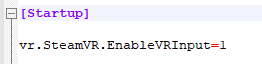
The HP Motion Controller plugin will enable OpenXR. If you’re not using OpenXR, you will need to edit the HMDPluginPriority of SteamVR in BaseEngine.ini in the same directory as ConsoleVariables.ini. Change the SteamVR value to be greater than the OpenXRHMD value.